How do I receive and install my product?
1. If you purchased the plugin from Pitchinnovations.com
The plugin will be automatically added to your dashboard instantly upon purchase. You can download your PC/Mac installers here.
______________________________________________________________
2. If you purchased the plugin from one of our Partners / Do you have Product key with you?
1. Head to Register Product at Pitch Innovations
(www.pitchinnovations.com/register-product/)
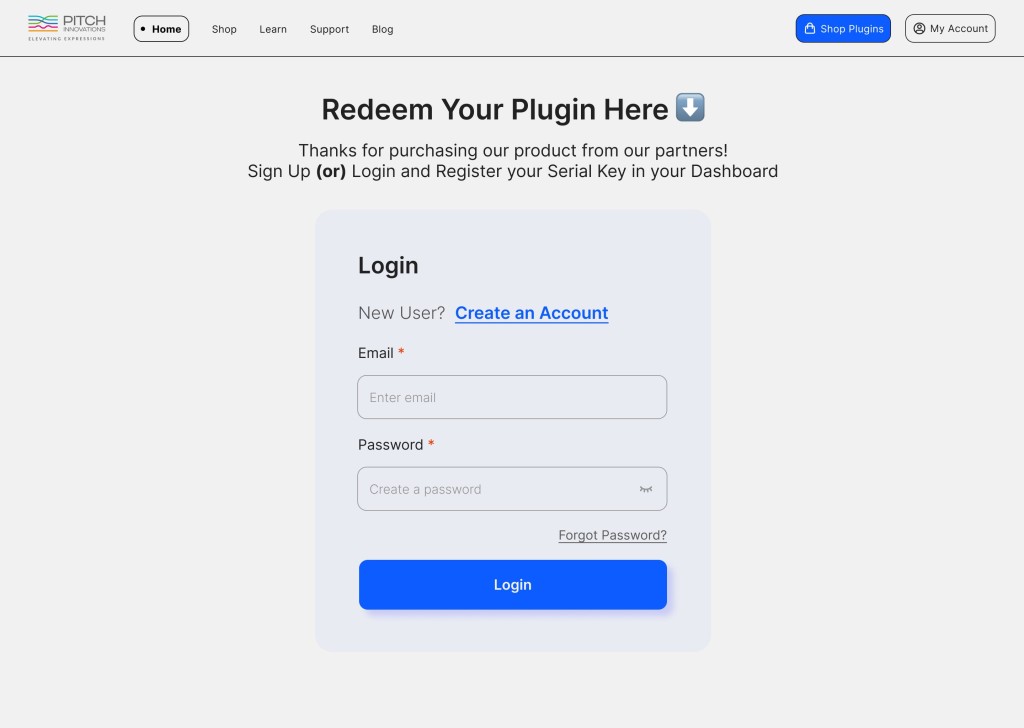
2. Login using your existing Pitch Innovations credentials or create a new account.
3. Once logged in, enter and register the license key you received from your distributor on the top right corner of the dashboard.
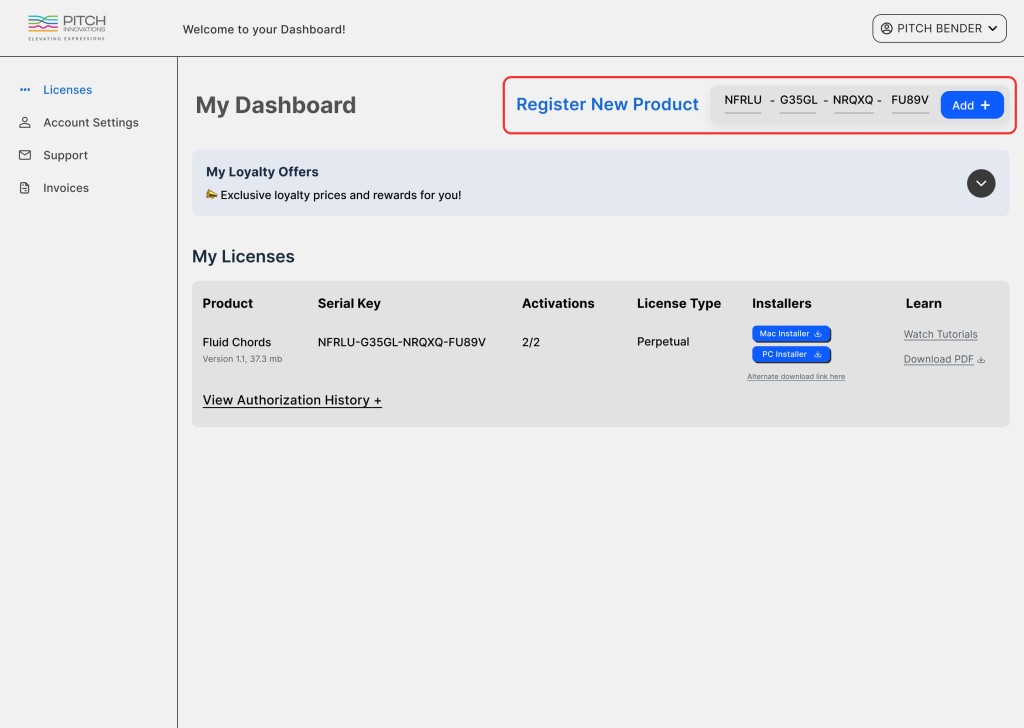
4. Download the installers (Mac / PC) and on the same page and follow the installation instructions.
5. After installation, upon the first launch :
– Click on “Activate My Purchase”
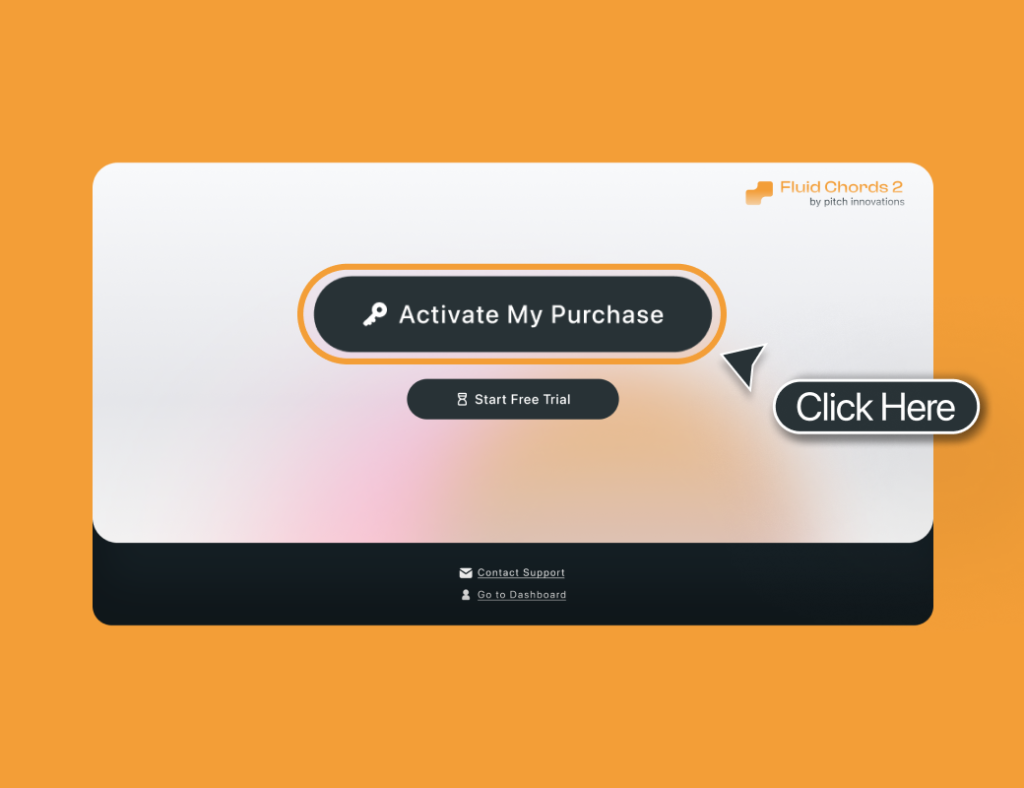
– Enter Your Pitch Innovations Credentials : Registered Email ID & Password (or) Product Key which you registered in your dashboard


